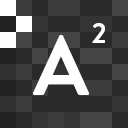The advent of social media has undeniably transformed how people share information via the internet. Keeping up with a business or media on Twitter or Facebook has become customary in the digital age.
As a result, social media is now the second most important source of traffic for most websites on the internet next to search engines. That is why having a website that can link and exchange content with prominent social networks is an important part of being a successful online entrepreneur.
In order to help you find the most suitable social media plugins for your WordPress website, we’ve compiled this list of the best ones.
Social Snap
As far as social networking plugins go, Social Snap is the best of the best, especially for WordPress sites. Social Snap, in contrast to other plugins, provides a wide range of features rather than a narrow focus.
Its popularity is undeniable, as seen by the 230,000+ downloads that it has received.
Social media networks and apps such as Facebook and Twitter are all supported by the plugin. It also connects with other messaging services such as Telegram. Icons for social sharing can be placed anywhere on your pages and are completely customizable.
Aside from updating follower counts, Social Snap also posts new content to social media. Visitors can log in using social media, and the click to Tweet button and social meta tags are also available. With the help of Social Snap’s powerful analytics, you will be able to see how your audience interacts with your website’s content.
The plugin for a single website costs as little as $27.30 a year. There’s a 30-day money-back guarantee, so you can give it a try risk-free.
Smash Balloon
Smash Balloon is your best bet if you want your social networking posts to appear on your website. To share social media content from sites like Facebook, Instagram, YouTube, and Twitter, over 1.3 million website owners are using Smash Balloon.
To be clear, Social Balloon has a plugin for every social media platform. Then you must install each plugin separately if you want to show your Twitter feed on a single page and your Instagram feed on another.
A new plugin, however, called Social Wall was just released by Smash Balloon as a result of this. This add-on creates a single feed from the posts you make across all of your social media accounts.
It’s easy to set up and has a feed layout that’s both user-friendly and search engine friendly. Using a smart cache and backup system will help your website run faster and perform better.
For only $49 a year, you can easily show the likes, shares, and comments from several social networking platforms on your website.
Social Warfare
Warfare Plugins’ Social Warfare is an eye-catching social media sharing plugin that adds social media sharing icons to your blog entries, e-commerce product pages, and other content. It’s easy to use and features a convenient user interface.
The free version supports all five major social networking websites like Twitter, Facebook, LinkedIn, Pinterest, and Mix. It can also display the total number of shares as well as the number of shares per social network.
If you wish, you can manually insert sharing buttons using a shortcode or a PHP function instead of having them appear in a floating share bar above or below the content area.
Also included is a WordPress widget for ‘popular posts,’ which displays a series of articles with thumbnails based on how many times they have been shared on social media.
Using the pro edition of Social Warfare, you’ll have access to up to 15 social networks, a pin button for photos, and Open Graph protocol customization options. If you upgrade, you’ll have access to things like additional styling options and click tracking.
To get a Social Warfare pro license, it will cost you $29 for one website, $89 for up to five websites, $139 for up to ten websites, and $349 to allow it to be used in as many websites as you need it.
Social Locker
In comparison to some of the other plugins on this list, Social Locker is a little different because it caters to a narrow audience and may not be suitable for everyone. However, this plugin is effective in getting new social media followers and generating user engagements.
You can “lock” particular material on your website with this plugin. Visitors will have to execute an action, such as following your brand on social media, in order to see this material.
A visitor can only view or download locked content if they take the necessary action. This plugin’s goal is to increase the quantity and quality of your social media following. A person prepared to go the extra mile to view your stuff is most likely a serious customer.
This plugin allows you to lock downloads, lock discount coupons, restrict content to subscribers only, and require visitors to sign in or register to continue reading your content.
Blogging websites and publications with a lot of material can benefit from it. The best part is that you can give it a try for 7 days, no credit card is needed. If you wish to purchase it right away, you can do so for only $27.
Jetpack
Consider using the sharing module in Automattic’s Jetpack plugin if you’re searching for a free and easy way to share content on social media. The plugin has been downloaded over 5 million times, so it’s possible you’ve already got it installed. It is also important to note that in order to utilize Jetpack you must have a WordPress.com account that is active.
Using the sharing module, you can add buttons for major social media sites like Twitter and Facebook, as well as email and print options. You can also add buttons for other social networks like Pinterest, Tumblr, Reddit, and LinkedIn, and messaging apps like Telegram, WhatsApp, and Skype.
Displaying official sharing buttons is available, as is using icons with text, using icons only, or just simply text. Using Jetpack, you also can pick which post kinds on your website display sharing buttons. Even though Jetpack is a simple social media sharing plugin with limited customization possibilities, it smoothly interacts with your content and looks great in articles.
Conclusion
Websites and social media are intertwined in today’s digital world. Driving traffic and engagement can be accomplished by using one to promote the other.
WordPress plugins make it simple to promote your website’s content via social media and encourage people to share it with their friends and followers. However, there are numerous social networking WordPress plugins available nowadays, making it tough to select the best ones for your website.
These WordPress plugins mentioned above can help you integrate social media elements into your website, increase traffic, and grow your brand’s following.