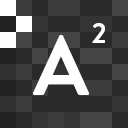There’s no denying that WordPress offers plenty of amazing features. Giving almost anyone the tools to create a self-hosted website in as little as 20 minutes, customise an online store using any one of the amazing free WooCommerce extensions, or create a perfectly responsive website using little more than mobile WordPress themes, WordPress is both powerful and intuitive.
An important aspect of creating a WordPress site and building an online business is growing and managing your email list. When you think of email list management providers, your mind probably goes straight to MailChimp or Aweber: both brilliant email marketing providers in their own right. But what role should your WordPress site play in growing your email list? As it turns out, there are a number of easy ways to integrate WordPress with your chosen email list management provider to catch potential customers – and their contact details – while they’re busy interacting with your site.
Scroll Triggered Box
It can be annoying when a website asks for your email address before the front page has barely finished loading. At that early stage you haven’t even had a chance to read the content on the page or to figure out if this website is of interest to you. Most of the time, a slide-in email capture form that loads at the same time as the website will be quickly dismissed.
The solution? Dreamgrow’s free plugin is called Scroll Triggered Box, and that’s exactly what it offers. Once a visitor has scrolled down a certain percent of the length of your page, the email capture box is triggered and will smoothly slide in. The plugin is completely customisable, allowing you to set the percentage of the page that needs to be scrolled before the box is triggered (BufferApp have theirs set at 60%), the contents of the box, the position it slides in from, and even how many days it will stay hidden should it be dismissed by the visitor.
The End of Every Post
An alternative to using a scroll triggered box is to add a contact details capture form at the bottom of every page and post of your WordPress site. If a website visitor has made it all away to the bottom of one of your pages, there is a very good chance that they’re at least somewhat interested in what you have to offer and may be willing to sign up to your newsletter to keep getting more of the same.
Depending on the email marketing provider you choose, you can simply paste in the contact details capture form after every page and post, or you can use a simple WordPress plug-in like WPForms to automate the process.
Dedicated Landing Page
How important is it to you to capture your visitors’ contact details? For some business owners and bloggers, growing their email list is such an important part of their business plan that they dedicate a prominent part of their homepage to the all-important signup form. For others, by creating a number of specific landing pages they can have one homepage alternative that solely focuses on collecting email contact details, with other versions designed for other purposes.
A responsive WordPress theme like Bronx can achieve both of these aims, allowing for responsive header layouts that can incorporate an email list signup form above the fold, and unlimited homepages completely customisable without coding by use of a visual composer.
Guest Posting
Guest posting is a tried-and-true method of growing an email list, no matter what niche you operate in. By forming relationships with influential bloggers in your field you can negotiate a guest post opportunity which is win-win for all parties. The target website gets original content to add to their site, while you get a valuable backlink and perhaps a mention in their newsletter or social media channels. Depending on the size and popularity of your target website you may need to pay for the privilege of offering a guest post, while other smaller websites will happily accept guest post opportunities in exchange for the content itself.
Before you go ahead and submit guest post ideas to influential bloggers in your niche, have everything in place on your end first. Ask yourself this: If someone reads your guest post and is so impressed that they click on the link to your website, how best can you capture their contact details to grow your email list?
You could always simply send your new visitors to your homepage and hope for the best, although your conversion rate is likely to be fairly disappointing. A better idea might be to send your new visitors to a landing page specifically designed to capture their contact details in exchange for some kind of free offering (see the next section on lead magnets below). Even better, a responsive email theme like Bronx will allow you to easily create dedicated landing pages that are completely customised and individually target the audience brought in by each specific guest post.
Offer A Lead Magnet
Wherever you choose to put your email capture form, it’s always a good idea to offer something in return for more visitors’ valuable contact details. If you think back to newsletters that you currently receive, ask yourself how you came to give them your contact details in the first place. Did you enter a competition, or sign up for a free trial, a free e-book, a free video series, or a free infographic?
You may not remember why you handed over your name and email address, which is part of the point. The idea is to offer something free and completely irresistible to your website’s visitors in exchange for their contact details. No matter what your niche, you should be able to find something of real value to offer your website visitors that they simply can’t refuse.
What methods do you use to grow your email list using WordPress? Are there any plugins you would recommend, or that you’re interested in trying? Comment below and share this article to help fellow entrepreneurs grow their email lists the easy way with WordPress.