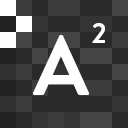Content theft is an enormous issue for website owners. As the push for new, fresh content continues, instances of content theft continue to rise. Creating valuable, SEO-friendly content is an expensive and time-consuming task, and there will always be someone ready to take advantage of the result of your investment.
In a Catch-22 situation for website owners, valuable content needs to be broadcast widely to be of any use. Unfortunately, this places the content right in front of those who could easily steal it and repurpose it for their own use.
What’s the problem with other people stealing your content? Apart from the obvious unfairness that comes from someone benefiting from something that has cost you in either time or money, having someone else publish your content on their website could cause SEO problems for you. As efficient and technologically advanced as Google is, it, unfortunately, cannot currently distinguish between original and stolen content. When someone else publishes your content on their website, it creates a duplicate and there is every chance that Google will see the other side as the authority and punish your site for publishing what it perceives to be duplicate content.
For website owners who have chosen the WordPress platform, there are several steps you can take to protect your content from theft while still enjoying the benefits of publishing new, fresh content as often as possible.
Create A Copyright Notice In Your Footer
Admittedly, the copyright notice in your footer is not going to provide any practical means of protecting your content. However, it is a simple step you can take to act as a scare tactic to discourage some people from stealing your content. At the very least, it may discourage those who would otherwise claim that they legitimately didn’t know that it wasn’t permissible to repurpose your content on their own site, even if they provide a link back to the source.
The Copyright Proof WordPress plug-in provides a simple way of adding a customized copyright notice box in the footer of every page and post.
Provide Legitimate Content Usage Options
Some people who steal content claim they are doing so legitimately, and that the use of your work is permissible provided they have referenced you as a source and provided a link back. To ward off these times of claims, it can help to provide legitimate content usage options on your site.
Encourage people to contact you to discuss republishing licenses and provide an idea of the price and terms of the license. Not only will this ward off those who might claim they didn’t realize it wasn’t permissible to reuse your content even with attribution and a backlink, but it could also prove to be a valuable source of additional website income.
Prevent iFraming
iFraming is when a frame is created on another website to display your website. Similar to image hotlinking, many people who iFrame websites do so with the mistaken belief that it is a permissible way of referencing someone else’s content. Of course, it is content theft just as much as if they had copied and pasted your content directly onto their website.
Break Out of Frames is a simple WordPress plug-in that will thwart attempts to display your website inside a frame on someone else’s site. When this is attempted, the plug-in will cause your content to break out of the frame and be displayed in its entirety, bringing the other website’s visitors directly to your site where they should be.
Disable Right Click
If your website is image-heavy, disabling right-click is a simple and highly effective way of protecting your images. Of course, there are ways that people can bypass right-clicking and steal your images in other ways (by accessing your site source code or taking a screenshot, for example), however, disabling right-click is a simple measure that will deter many novice users and send them looking elsewhere.
WP Content Copy Protection & No Right Click Plugin and WP-CopyProtect are both popular and easy to use WordPress plug-ins to disable Right click on your site.
Watermark Your Images
In the past, watermarking images was a long and tedious process which involved editing and re-uploading each image on your website. Today, thanks to WordPress plug-ins such as Easy Watermark and Image Watermark, you can add customized watermarks to all existing images on your site in one bulk process, while also watermarking future images as they are uploaded.
Disable Image Hotlinking
Image hotlinking creates a double problem for website owners – not only is your content being used without your permission, but your bandwidth will also be taking a hit. Image hotlinking occurs when someone copies the source URL of your content – an image, for example – and then displays the content on their website by linking directly to yours.
Unfortunately, many people believe that this is a permissible use of other people’s content because they are not downloading it and hosting it themselves. The WordPress plug-in All in One WP Security and Firewall allows you to disable image hotlinking. If you’re interested in checking whether any of your content is already being hotlinked elsewhere on the Internet, go to Google Image search and type in url:yourdomain.com -site: yourdomain.com (replace yourdomain with your actual domain name first, of course).
Or Benefit From Image Hotlinking
Alternatively, there is a clever WordPress plug-in – Hotlink2Watermark – that allows you to benefit any time an image is hotlinked from your site. While the original image appears as normal on your website, when it is hotlinked and displayed on another site, this plug-in will add a watermark of your choosing to the hotlinked image.
Copyscape
This method won’t stop people from stealing your content, but it will help you detect content that already exists elsewhere, both now and in the future. A paid subscription to Copyscape will notify you if any part of your content has been reproduced on another website.
While website owners across the Internet need to take as many precautions as they can to protect their valuable content, people who have chosen WordPress as their CMS can take advantage of several purpose-built plug-ins and other techniques to keep their content safe. Whether you’re looking to protect written content, images, videos, or other forms of multimedia, a combination of the above techniques to stop WordPress content theft can help you safeguard your investment and ward off potential content thieves.