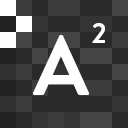What’s the best way of maximizing the traffic to your website? Not too many years ago, it was still possible to make your website’s traffic explode with shady link-building and other spammy techniques. Thankfully, those days are over, and websites that once relied on black hat traffic building schemes found themselves severely punished by search engines like Google – some even disappearing altogether. Today, it’s only white hat techniques that can be used to drive traffic to a website, including offering high-quality content, regularly updating your site, ensuring your website loads quickly and displays nicely on mobile devices, and offering genuine benefit to your visitors.
Social sharing is another way of increasing your audience and your website traffic. By encouraging your visitors to share your content with their friends and followers, you’ll build up a natural network of interested viewers. But getting people to share your website on their social media channels can be easier said than done. Most people are used to sharing family photos, selfies, and funny memes on their social media channels, and don’t naturally think to share a business’s website – no matter how much they value the business.
If visitors won’t instinctively share your content, they may need a little nudge to encourage them to act. A legitimate way to incentivize this kind of action is with a content locker, sometimes known as a social locker or paywall. Read on to find out how a simple plugin on your WordPress site can give your visitors all the incentive they need to share your valuable content with their social media channels.
How Content Lockers Work
Content lockers come in two main types, each with a specific purpose – social lockers and paywall lockers. Social lockers require your visitors to perform an action on social media before they can access your content – whether that be sharing, liking, tweeting, or some other action set by you. This type of locker is ideally suited for those whose aim is to increase their website’s social presence and bring in new visitors. The second common type of content locker is a paywall locker, where visitors are asked to make a monetary payment (usually a couple of dollars or less) to access the content. The website Medium is based on this format. For $5 per month, users can access unlimited content ad-free. A paywall locker is a legitimate way of monetizing your content, but itself won’t lead to increased overall website visitors.
What kind of content can be hidden behind a locker? Anything that could be considered valuable or premium content is perfectly suited to this type of arrangement. Any long-form article, tutorial or guide, whitepaper, PDF download, eBook, or even existing content delivered in a different format, such as a video or audio recording. Consider a website that publishes stories or articles in multipart series – the final part in the series is ideally suited to a content locker arrangement. Your visitors will already be invested in the story or article series by the time they reach the final part and will be happy to “pay” for access to the final part by way of a like, share, tweet, or other social media action.
Content lockers are a win-win arrangement. Your visitor gets access to genuine content considered to be of good value and, in exchange, you receive free publicity and the likelihood of new website visitors. The most important factor in the successful use of content lockers is the content hidden behind the wall. The idea is not to trick visitors into liking or sharing your content but to offer legitimate premium content in exchange for a social action.
Content lockers unfortunately have a bad reputation, having been misused by black hat marketers in the past. Today, however, sites like Medium have helped people realize that content lockers – both social and paywall based – are a legitimate content exchange technique.
Content Locker Plugins for WordPress
The good news for WordPress website owners is that adding a content locker to your website is as simple as installing a plugin. Website users on other platforms will need to either code their own content locker or look for an alternative solution, but WordPress makes it easy. Let’s compare the WordPress content locker plugins available on the market – both free and paid.
OnePress Social Locker (Free)
OnePress offers two content lockers plugins – a free and paid version. While the paid version offers additional features, the free version is an excellent solution for many websites. With full support for Google+, Facebook, and Twitter, this plugin allows for customizable text prompts and easy to use shortcodes.
OnePress Social Locker (Premium)
The premium version of the OnePress social locker plugin includes support for LinkedIn sharing and makes a range of 3D effects and locker themes available, plus easy-to-understand analytics. The upgrade will be well worth it if you rely on LinkedIn for your website’s marketing.
Social Content Locker for WordPress
The Social Content Locker plugin allows for a variety of different content types to be locked and unlocked, including videos, images, and text. Importantly, this plugin restricts access to human visitors while still leaving your website open to search engine bots, ensuring your site doesn’t suffer any SEO hits.
Content Locker Pro
Compatible with any WordPress theme, the Content Locker Pro plugin offers sixteen different design options, ensuring there is something available to suit the layout and style of any site. This plugin has been specifically designed with SEO optimization in mind, ensuring that your full site is always available for search engine crawling bots even when locked to human viewers.
*
A content locker is a simple and effective way to encourage your website’s visitors to share your valuable content on their social media channels. If your website is based on the WordPress platform, implementing a content locker is as simple as installing a plugin and performing some simple installation steps. Not only will a content locker psychologically position your visitors to perceive your content as valuable (remember people value that which they give value for), but you’ll also receive free social media marketing across Facebook, Twitter, Google+, or any other social media platforms that suit your business’s niche.
To find out more about content lockers – or anything else WordPress or Shopify related – contact the friendly team at Asquared Agency. When they’re not busy creating the next greatest WordPress and Shopify themes, Asquared are happy to help their customers with WordPress queries and provide advice.