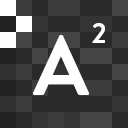WordPress plug-ins are an essential way of customizing and adding functionality to your WordPress site. Best practice – especially for site security and loading speed – is to limit the number of plug-ins installed on a WordPress site to the bare minimum. Plug-ins can clash, crash, and slow down your site, making it sensible to only install and run the best of the best.
Which plug-ins should you choose? In this post, we’ll first look at the world’s most popular and well-used WordPress plug-ins. Then we’ll take a look at some of the more unusual or little-known WordPress plug-ins that may just complement your site perfectly.
Essential WordPress Plug-Ins
This post wouldn’t be complete without a mention of the most useful and widely used WordPress plug-ins. Here’s what you need to know.
From the moment you publish the first post on your new blog, you’ll notice the comment spam come flooding in. Even worse, you can guarantee the volume of spam will only increase as your site becomes more popular. Rather than turn off comments altogether, moderate your comments with Akismet.
Before you can perform any SEO magic to get your site to the top of Google search results, you first need Google to know you exist. The way to do that is with a sitemap, and the way to create just the kind of sitemap that Google wants is with Google XML Sitemaps.
You may have the best-written content in your niche, but if it hasn’t been properly SEO optimized, it’s not going to rank well on Google. Yoast SEO uses a simple traffic light system to alert you to SEO factors that have been handled well (green light), areas that can be improved (orange light), and areas that are seriously letting you down (red light).
If you’re planning on monetizing your WordPress site, you’ll need a plug-in to help you. WooCommerce rises above its competitors by making the complicated task of creating an e-commerce site as simple as possible.
Unusual WordPress Plug-Ins You May Not Have Heard Of
When a certain page – or even your entire site – is still under development, the last thing you want is for potential visitors to receive an error message. When this happens, it’s highly likely you’ve lost those visitors forever. SeedProd is a quick way of setting up a coming soon page that captures email addresses so you can let everyone know when you officially launch. The same plug-in can be used to put your site into maintenance mode without turning away your visitors.
Some online newspapers, magazines, and content sharing sites like Medium benefit from paywalls, restricting content access to subscribers only. Unfortunately, paywalls can negatively impact the SEO and discoverability of the site (if everyday users can’t see your content without a subscription, Google can’t index it properly). Leaky Paywall aims to solve this problem, offering a variety of different paywall types while still ensuring your site is fully indexable by search engines.
If you’re interested in capturing your visitors’ email addresses (and if you’re in business, you’d be looking to grow your email list at any opportunity), you should be experimenting with different ways of getting the information you need. OptinMonster contains a variety of options to try, from full-screen welcomes to floating bars, pop-ups, and lightboxes. You won’t know what type of opt-in prompt will work best for your audience until you start testing, and this plug-in provides a simple way of testing multiple options.
Social proof is everything, particularly when selling products online. It’s remarkable how strongly consumers can be influenced by almost imperceptible notifications that, for example, “Ahmed S. from Liverpool just purchased a Rolling Stones T-shirt”. Live Sales Notification is a simple plug-in that seamlessly links with your sales feed to provide order summaries in real-time, creating all the social proof your site could need.
Tired of people stealing your images? Particularly for websites dealing in custom content, like T-shirt e-commerce stores and graphic design providers, image theft can be rife. Some sites try to combat this problem by disabling right click, yet most people can easily get around this restriction by taking a screenshot instead. A better alternative is to use Image Watermark, which – as the name suggests – places a watermark over your images. Now your images can still be viewed, shared, and saved, but with your intellectual property rights intact.
Ever wished you could swap your featured image for a featured video? Featured Video Plus allows you to choose, on a post by post basis, whether to display an image or video as the featured content.
The more help you provide, the more people will be willing to share your content. Click To Tweet allows you to turn words of wisdom or perfectly worded quotes into ready to share content, anywhere within your post. If a user likes the content, they need only click a box and the content will be pre-generated as a social media post, ready to share.
If you’re in the habit of creating or commissioning content in bulk and then drip-feeding it into your blog according to an editorial calendar, there’s a plug-in that can help. Editorial Calendar summarises your draft posts directly within your WordPress backend, allowing you to drag and drop the posts around and determine exactly when each one will be published.
*
Once you’ve taken care of comment spam with Akismet, automated your sitemap with Google XML Sitemaps, perfected your site’s SEO with Yoast SEO, and monetized your site with WooCommerce, you’ve taken care of the basics. Any other WordPress plug-ins you choose to install will depend on the type of site you’re running, your aims for the site, and the functionality you wish to add.
As tempting as it can be to install many of the 55,000-plus plug-ins listed in the WordPress directory, always remember that it is best practice to keep the number of plug-ins installed on your site down to a minimum. Once you’ve chosen the best of the best, take an extra few minutes to uninstall the plug-ins you won’t be needing.