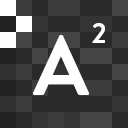No matter how long you’ve been doing WordPress SEO, chances are you’ve heard about Content Delivery Networks (CDNs). When it comes to WordPress, CDNs may be a strong tool that some SEO experts highly recommend to use them.
Having a CDN for your WordPress website enables your site to perform better and in an optimal manner. If you have a significant amount of traffic, it can help you conserve your server’s storage space and bandwidth.
But a lot of question remains: Why is a CDN necessary for your website? What to look for when choosing a CDN service? And how can it be installed seamlessly to your WordPress website? In this article, we will answer all of these, so read on.
Why Do You Need A CDN?
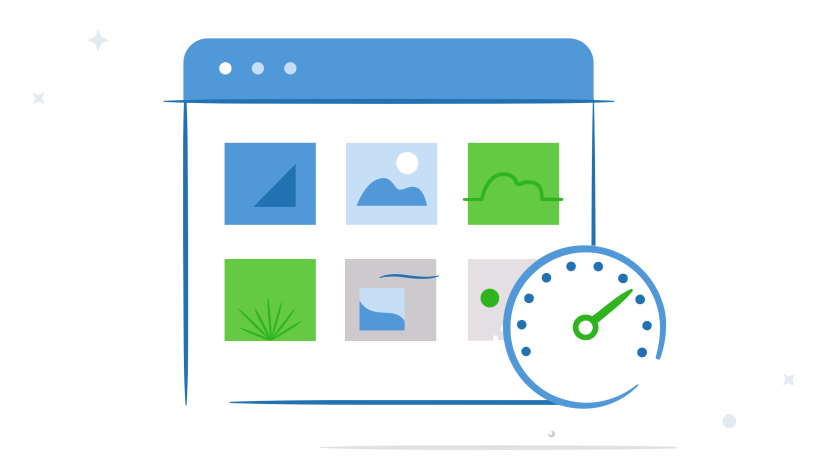
In spite of its popularity as the world’s most frequently used content management system, WordPress also has its flaws. In addition, many WordPress themes are too bulky, resulting in slow loading times and security vulnerabilities.
A content delivery network is a collection of geographically dispersed servers situated all over the globe. Due to the fact it gives you access to a network of servers and not a single server, a decent CDN should be able to manage huge traffic quantities.
CDNs store copies of your website’s content and files on their own servers. Also, the changes made to your website are automatically reproduced and saved as a copy in the CDN server. Because of this, having a CDN for your website can give you:
A Performance Boost
Due to the geographical distribution of Content Delivery Networks, your visitors from all over the world will be able to access your website much quicker. Instead of using your main hosting server, browsers are served with contents that are delivered from the nearest CDN server to your website visitor’s location.
Having a Content Delivery Network for WordPress may enhance your website’s performance, which is the major advantage. As a result, your site will load more quickly because requests processed by your main hosting server are greatly reduced as well.
Added Security
There are several CDN providers that additionally offer security features, such as a firewall and bot detection. With this feature, you can ensure the safety of your website and protect it from malware.
Extensive firewall configuration settings may be implemented in CDNs like Cloudflare to safeguard your login page. Also, one of the most prevalent WordPress site threats is an attack on the xmlrpc.php file. Most CDNs allow you to block access to that file by using advanced firewall rules.
Reduced Downtime Instances
In the event that your primary server fails, several content delivery networks provide website uptime assistance. Once your primary web server comes back up, visitors will be sent the most recent cached version of your WordPress website.
What Features Must A CDN Have?
It’s possible to find a number of CDN providers, each with a unique set of capabilities but choosing between them is a difficult decision. Nevertheless, there are a few factors that might help you narrow down your choices of CDNs based on your needs. Here are the features to look out for when choosing a CDN:
Seamless Integration With Your Web Hosting
Be sure to check with your existing WordPress host before starting to look for a content delivery network. A number of current WordPress servers already provide a CDN as part of their service. Comparatively, find out what CDN service they offer and check it’s features are good enough for your needs. Above anything else, make sure it is secure and can do edge caching.
Many Server Locations Worldwide
If you want to know where the majority of your visitors are coming from, you should check your website’s analytics. Make sure your traffic’s location is close to the edge server locations of the CDN in order to ensure top-notch performance.
Pre-Set WordPress Configurations
Many content delivery networks include WordPress-specific setups because WordPress is the most popular CMS in the world. Although, this isn’t the case for all. So, it pays to research if a certain CDN service is compatible with WordPress, and see how it stacks up against other providers.
Has a WordPress Plugin
There are many benefits to using CDN plugins. With the help of CDN plugins, WordPress settings may be synced to enable optimizations automatically. You can also use the plugin to clear the CDN cache right from the WordPress dashboard.
No Vulnerability Records
Ensure your CDN of choice doesn’t have a record of vulnerability problems by doing some research on them first.
How to Set Up a CDN for WordPress?
The first thing we need to do is make sure that your CDN is properly configured for WordPress. With a few simple actions, we can accomplish this goal.
- Begin with signing up for a CDN.
- The CDN will then provide you with either new nameservers or a CNAME to add to your existing server records. It’s important to note that most CDNs work as a DNS and force you to use their nameservers. However, some CDNs enable you to use a CNAME.
- As soon as your DNS has completed propagation to your new CDN, you may begin setting up your CDN.
- It’s also a good idea to examine the reviews of your CDN’s WordPress plugin, if they have, before installing it.
As simple as that. You can now enjoy the benefits of having a CDN server.
What Are The Best CDN Service Providers?
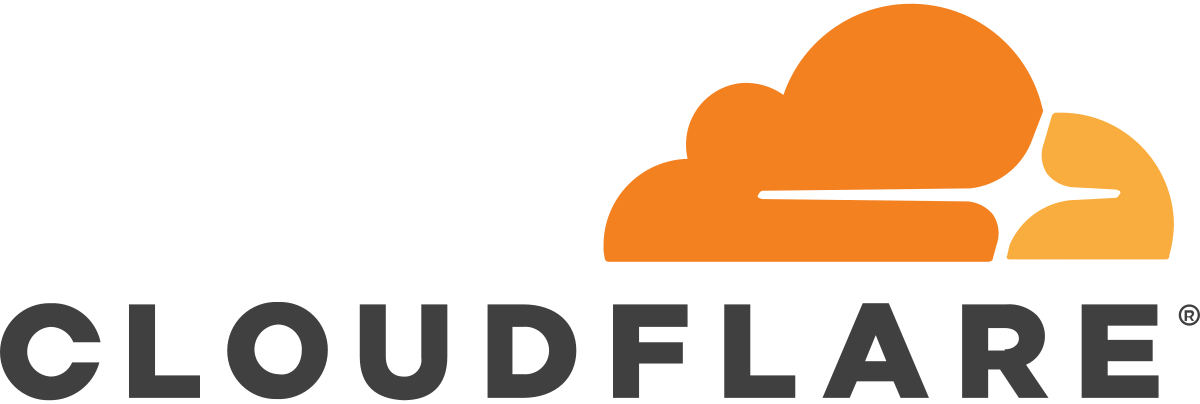
Cloudflare
In the world of WordPress, Cloudflare is a well-known CDN. On top of its free subscription, it has more than 120 data centers, making it one of the few CDN providers that do so. For webmasters searching for a stable and easy-to-implement solution, this makes it a fantastic option to consider.
For your WordPress site, using Cloudflare is as simple as installing the plugin and registering up for a free account. Activate the default settings and you’re all set.
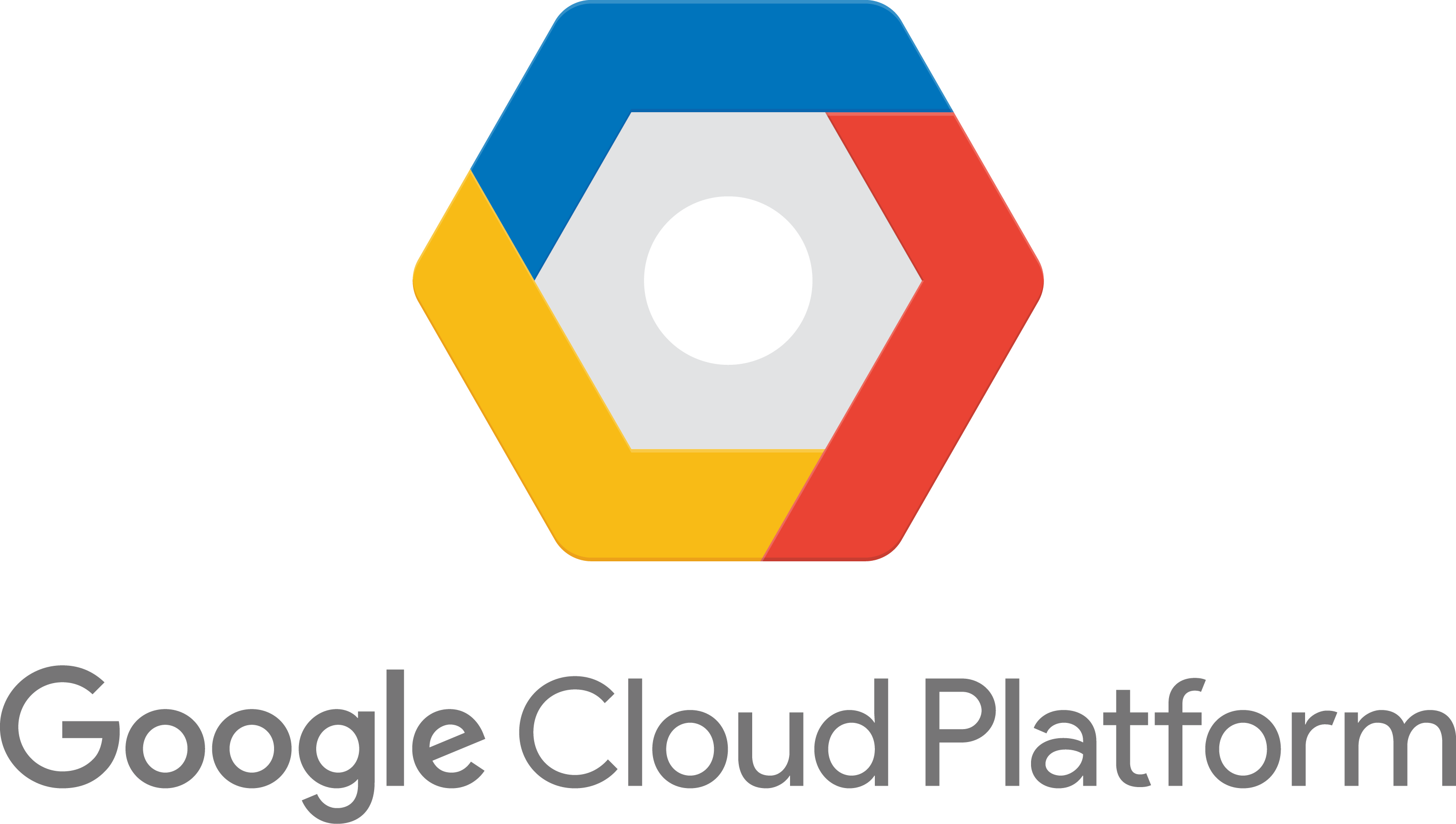
Google Cloud CDN
For websites hosted on Google Cloud, the Google Cloud CDN is a specialized solution. All sites hosted on this platform automatically benefit from the Cloud CDN, thus there is no need for any settings. With this solution, you’ll get stable and consistent performance, as well as top-grade security features.
If you want to use Google Cloud CDN, you’ll need to install WordPress on Google Cloud Platform. This way, you can simply enable the CDN right from the Cloud Platform’s dashboard.

StackPath
In terms of security, StackPath is one of the best CDN providers. In all plans, you’ll get a firewall, as well as security from DDoS and request overloads. Additional configuration settings are available through the developer tools, as well as access to live information about your website’s analytics.
To use StackPath, you can simply choose to install among WP Super Cache, ZenCache, and Hyper Cache plugins to integrate StackPath’s CDN with WordPress.
Conclusion
Maintaining your website’s performance and security is essential. As a site owner, you must ensure that users can easily access your site from anywhere in the world. Using a Content Delivery Network (CDN) is a convenient and cost-effective way to achieve this, while simultaneously protecting the security of your website.
Make sure to test your site’s speed before and after installing a CDN, and then track performance in your CDN platform to find out what else you need to work on.