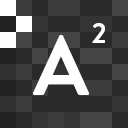User interface, SEO, and conversion rates are all determined by how fast your website is. Truth is, everything boils down to speed in today’s digital environment. It’s useless if your site is comprehensive and visually appealing if it takes hours to load.
According to research, typical website visitors will endure between 0.3 and 3 seconds before losing interest. If it takes your website more than that to show essential information, the user may lose concentration and may exit your website.
In the end, sluggish websites will cost you money and harm your business. Improving website performance, on the other hand, is critical for attracting visitors and keeping them engaged with a website.
Thankfully, there are many methods to enhance site performance, and we’ll look at 7 of the greatest ones in this post. Even using a handful of these methods should enable your site to load smoothly. Here are some methods that developers may take to help their websites load faster:
Pick A Suitable Hosting Provider
Each web host brings a unique baseline performance out of the gate. Furthermore, you cannot generally evaluate the results of a web host’s shared plans to that of more advanced options such as dedicated servers.
You should ideally pick a web host that provides consistently high performance. Every web hosting company will tell you that they are the quickest, therefore it is your responsibility to evaluate features and pricing, as well as read as many reviews as possible, before making a selection.
You may always switch web hosting companies later on, although this is usually a headache. If you pick the perfect provider and hosting package, your website should be lightning-fast straight away.
Cut The Number Of HTTP Requests
Many websites will need several HTTP requests from browsers in order to access different contents on the page, such as pictures, scripts, and CSS files. In fact, most websites will need a slew of these queries. Each request causes a cyclical journey to and from the server holding the resource, which can increase the total load time of a webpage. Furthermore, because the resources are fetched from many providers, an issue with one of the hosts may affect the webpage’s ability to load fast, or not at all.
Remove any superfluous pictures, JavaScript scripts, stylesheets, fonts, and so on. If you use a CMS such as WordPress, you should delete any unneeded plugins because they frequently load more files on each page.
Leverage Browser Caching
Caching is one of the most important stages in reducing the loading delays of your website. By activating browser caching, you instruct your visitors’ browsers to temporarily store some or all of your site’s static files on their computers.
Loading times should be significantly faster on subsequent visits since those visitors will not need to refresh your site completely every time they return. There are several methods to use browser caching in WordPress, and if you haven’t done it before, now is the time.
Reduce The Size of Images
Pictures account for a significant portion of Internet traffic, and they sometimes take the slowest to load on a website because image file formats tend to have bigger file size than HTML, CSS, and Javascript files. Fortunately, image optimization may minimize picture load time. Image optimization usually includes lowering the resolution, removing metadata, compressing the files, and shrinking their size.
Good thing there are several options that are readily available to compress photos with minimum or no decline in quality. If you’re using WordPress, you can use plugins to automate the process and resize photos while you’re doing it.
Use Content Delivery Networks (CDN) Service
Delivering static files can be difficult. Because this is not the main job of most websites, it is prudent to outsource this component of your website to someone else. Fortunately, there are services specifically built for this, called Content Delivery Networks, or CDN.
The use of CDNs can potentially increase website performance by storing website files in various locations across the globe. CDN caching servers are usually closer to end users than the host, or origin server. So that rather than contacting the hosting server which may be hundreds of kilometers away and spread across many independent networks from the user, requests for the website files are sent to a CDN server instead. Using a CDN can result in significant reductions in page load times.
Minify Your Website’s Source Code
The majority of current websites have numerous CSS and JavaScript files and every single script that your site should load has an impact on its speed. In most situations, deleting such code is out of the question because it allows you to add important functionality to your site.
However, you can reduce the size of the scripts by minifying them. In essence, Minification is simply the practice of reducing the size of JavaScript and CSS files by deleting spaces or shortening symbols in the source code. Although it is functionally beneficial, the result is not fully readable to humans. Browsers, on the other hand, have no trouble understanding it, and lower file sizes will load faster.
Select An Optimized Theme
WordPress themes can have a significant impact on your website that extends beyond simply changing its design and aesthetics. A lot of themes available now have numerous distinctive features, customizable page builders, and so much more. All of that added functionality, though, might come at a cost: bad performance.
Even if you do everything else correctly, not all WordPress themes are highly optimized, which might result in sluggish loading times. We recommend that you conduct thorough research before choosing a template or a theme because testing hundreds of themes on your own server is not really advisable.
Optimizing website speed can be difficult, especially given the wide range of factors to be considered like devices, internet connection, browsers, and operating systems. However, it will have a major beneficial influence on your business if your website is one of your primary channels for reaching out to consumers. Furthermore, many of the tips mentioned in this tutorial, such as choosing the optimum WordPress theme, only needs to be done once. As your site develops and grows, you’ll have more time to improve its performance even more, delivering a better platform and ensuring that your site loads as quickly as possible.