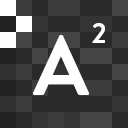Google’s algorithms and ranking factor requirements are constantly changing to guarantee that consumers receive the greatest possible user experience and important data. One of the Core Web Vitals indicators is First Input Delay (FID), which Google just released as a new Google Page Experience ranking signal.
FID is a real-time web performance indicator that shows the time between when a user first engages with a website after accessing it and when the browser may begin processing that interaction.
What is First Input Delay (FID)?
While the website is loading, FID is the time it takes for a browser to respond to a site visitor’s first interaction with the site. The interaction can be as simple as clicking a button, opening a link, or hitting a key, followed by a response. Other types of interaction locations that FID will analyze include text input fields, dropdowns, and checkboxes.
Since no reaction is required from the webpage, scrolling or zooming do not qualify as interactions. FID’s purpose is to determine how responsive a website is while it is loaded.
Simply put, FID is the time it takes for the browser to respond to the user’s first action and begin processing it when they click or press on a link or a button.
What causes FID?
Images and scripts that download in a disorganized manner are the most common source of First Input Delay. Because of the messy code, the web page download causes irregular starting and pausing repetitions. Visitors attempting to engage with the web page will experience unresponsive behavior as a result of this.
According to Google, input delay or latency occurs when the browser’s main thread is preoccupied with something else and thus unable to respond to the visitor right away.
Furthermore, Google explained that another possible cause is that the browser is busy processing and running a huge JavaScript file that the website has loaded. Because the JavaScript is loading, an input from the user will tell it to do something different. However, it can’t run any event handlers while it’s busy executing the complicated Javascript code.
To put it simply, slower page response times are frequently caused by large JavaScript bundles because the user must wait for all JavaScript to load first on the website.
Also, if the website’s code is not well-optimized or contains errors, it can cause the user’s request to be delayed, raising the FID score. Also, if you use extra JavaScript, the first input will be delayed further, making the page take longer to fully render.
How does FID affect SEO?
Another method to improve a site’s visitor experience and SEO rank is to use FID optimization. Users will abandon a website if it does not respond for an extended period of time and does not process interactions like mouse clicks and keyboard inputs.
A website’s SEO ranking will suffer as a result of this. That is why it is important that a browser can handle any clicked element promptly. Search engines utilize FID to assess a user’s initial impression and website browsing satisfaction.
What is the recommended FID score?
According to studies, a user’s impression of a website reacting instantly is usually about 0.1 seconds. That is why keeping your FID score under 100ms is recommended.
FID thresholds in PageSpeed Insights also indicate that an FID of less than 100ms is deemed good. However, an FID of 100-300ms requires improvement, and an FID of more than 300ms is considered unacceptable.
What are the tools to measure a website’s FID score?
Analyzing FID differs from evaluating the other Core Web Vitals in a few ways. The fundamental distinction is that field tools should be used to track it. This implies that real users should interact with the websites in order to obtain accurate statistics.
Here are the best tools that Google suggests in measuring First Input Delay:
The PageSpeed Insights service examines the performance of a single URL in a short amount of time. For this page, it also reports about the other Core Web Vitals data.
In Google Search Console, the Core Web Vitals report analyzes how a website has performed against the Core Web Vitals criteria throughout the last 90 days.
The Chrome User Experience Report is a document that developers may use to assist them to enhance the usability of their websites. It’s a collection of important usability metrics based on user feedback.
Lighthouse can allow you to assess the loading speed and interaction, as well as provide tips on how to fix the user experience issues.
This is a simple front-end monitoring framework. This is the most useful tool available today since it allows you to monitor performance over short periods of time with great precision.
How can First Input Delay be improved?
There are at least three strategies to reduce First Input Delay.
- Compress your CSS code
To achieve a good FID score, the browser must first render the page’s layout. This requires the browser to download and process CSS files as quickly as possible. Improve FID by minifying, compressing, and removing unneeded CSS from CSS-heavy pages.
- Optimize your Javascript code
The most effective way to raise your FID score is to optimize your Javascript code. Whenever a website takes a long time to load the first user interaction, it’s usually due to Javascript tasks blocking the browser’s main thread for long periods of time, preventing the browser from processing user input.
Longer Javascript tasks can be minified, compressed, and broken up into smaller, asynchronous activities to enhance FID. This allows the browser to start processing event requests in response to user input.
Try to keep Javascript processing around 50 milliseconds long, as bigger tasks stop the thread, delaying the response to the first user input. These user inputs can also be processed in between activities if you divide lengthier tasks into smaller portions.
- Reduce the negative effects of third-party code.
Installing a 3rd party script in your HTML to add things like an analytics service to your page can have a major impact on page load performance and, in particular, first input delay. Scripts that don’t bring clear value to your website should be passed on or removed.
Conclusion
The first input delay is used to record a user’s first experience of a website’s responsiveness by measuring the delay in event processing such as a button click. The delay is most affected by the complexity of Javascript and CSS code-related operations in the browser’s main processing thread.
The best way to optimize and raise your FID score and give your visitors a better experience is to optimize CSS and separate Javascript operations into smaller, asynchronous parts. This will give the browser more chances to respond to user input in a fair amount of time.