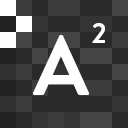If you run a WordPress website, you know just how important SEO is. The problem is, SEO best practices continue to change and evolve, and what worked a year ago is considered old news today. To make matters worse, you’ve probably got more pressing issues demanding your time and attention, and it’s easy to let SEO fall by the wayside. You may have hired an SEO expert a few years ago when you first set up your website, but that doesn’t mean you’re still following best practices today.
We get it, you’re busy. But we’re also guessing that SEO is probably niggling in the back of your mind as a task you really need to get around to. To make this as easy as possible, we’ve put together the following WordPress SEO cheat sheet containing five simple steps to follow including free WordPress tools to help you follow SEO best practices in 2019.
Build Your Site with WordPress
The first tip is essentially a gimme since if you’re reading this you’re probably already running a WordPress site with a premium theme. The good news is that self-hosted WordPress.org websites are already pretty impressively set out for basic SEO right out of the box. So, if you’re already starting with a WordPress website, consider this task completed.
Fix Your Permalink Structure
One annoying aspect of WordPress websites that, unless you opt to change it, your permalink structure will be something like this:
http://example.com/?p=N
which is far from ideal when it comes to on-page SEO. To make the most of your blog or page titles for SEO purposes, we need to have your important text right there in the permalink, something like this:
http://example.com/your-post-title
Luckily, it’s easy to change this setting, and once you make the change it will apply to all pages and posts, past and present. To do so, click Settings within your WordPress dashboard, go into Permalink Settings, then choose Post-Name.
Use Your Header Tags
It is already copywriting best practice to break up long pieces of text with plenty of subheadings, and it makes sense from an SEO point of view too. Google looks out for H2 and H3 tags to inform it about the subject matter and structure of your content, so make sure you use these to full effect. The H1 tag is reserved for the name of your page or post, while H2 tags are for major subheading and H3 for further subheadings if needed. Keep your subheadings short, relevant, and use them to both structure your content and to add some keyword juice to your page.
Let Google Search Console Do the Hard Work for You
Formerly known as Google Webmaster Tools, Google Search Console is an absolute must for anyone running free or premium WordPress themes. This is the place where Google will inform you of any issues it has encountered while crawling or accessing your site, or any penalties you’ve been hit with. It’s also the place where you can get an idea of how people are finding your site, including the keywords they’re using.
Speed It Up
Page load times can have an enormous impact on the success of your site, both from a user experience point of view and when it comes to your SEO ranking. Google has come to the rescue again with its Page Speed Insights tool, giving you an objective idea and score of your site’s loading speed, as well as suggesting simple tips for improvement.
*
By using the above five tips, you can go a long way towards optimizing your WordPress site’s SEO using 2019 best practices. Of course, there will always be more complicated, in-depth methods you can use to get as much SEO juice out of your website as possible, but if you’ve only got a few minutes and SEO has been weighing heavily on your mind, implementing the above five tips will get you at least 90% of the way there.