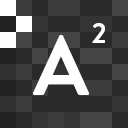You’ve probably heard the phrase that when it comes to successful websites, content is king. Gone are the days when it was acceptable to write an initial set of content for a new website, add no new updates, and expect the website to continue to perform well. The best performing and highest-ranked websites have fresh content added regularly, and doing so can be a full-time job.
It is no longer feasible for one person to create all the ongoing content needed to keep their site fresh and current. This is where a lot of site owners look to hire copywriters to create ongoing fresh content. In the old days, content written by third parties would need to be emailed to the site manager who would manually create a new page or post on their website. Today, luckily, WordPress makes it easy for multiple contributors to work simultaneously on one website.
Read on to discover the easiest way to manage a multi-author WordPress blog, along with some easy to use WordPress plug-ins to streamline the process for you.
The Benefits Of A Multi-Author Site
If you’re not sure whether you would benefit from hiring a freelance copywriter or partnering with someone else to create content for your website, consider some of the benefits of multiple contributors creating content for one website:
- Multiple contributors can work on content simultaneously, growing your site at a faster rate
- As the site owner, you’ll have more time to concentrate on other tasks by outsourcing some or all of your content creation
- You can potentially boost the credibility of your website by partnering with reputable experts in your field
- You could consider broadening the scope or subject matter of your website by partnering with authors with expertise in areas you’re not so familiar with.
A No-Frills Way Of Setting Up A Multi-Author Blog
A standard installation of WordPress already has the capability to allow multiple contributors. While there are extra capabilities that can be added by installing various plug-ins, you may find that all you need to manage your other contributors is already contained within your WordPress installation.
Step 1. Add Authors
In the early days of WordPress, if you wanted someone else to be able to add content to your website you needed to give them your own login details. That’s a scary thought these days, and luckily it is no longer a requirement. Adding a new author to your WordPress website is as simple as clicking on “Users” in your WordPress dashboard, then clicking “Add New” and filling in the required details.
Step 2. Define Roles
WordPress allows for various roles, depending on the level of access and autonomy you want your authors to have.
- The administrator role is the most powerful and is best confined to one person (usually yourself). The administrator can manage users; publish, unpublish, or delete content; and other high-level functions.
- Those with the editor role can edit and publish their own posts, as well as posts created by other people. This role is best limited to those contributors that you specifically want to have access to other people’s work – for example, if you hired an editor or content manager to oversee the content created by your other contributors.
- People with the author role can create, edit, and publish their own posts, but not posts created by other users.
- Those with the contributor role can create, edit, and manage their own content, but cannot publish their content. It’s always a good idea to start new writers in the contributor role so that you – or your editor or content manager – have the final say before content they create is published. Contributors have no access to content created by other users.
Advanced Techniques Using WordPress Plug-Ins
Although WordPress offers full functionality for multi-author sites, there are additional features that can be accessed by using WordPress plug-ins. Read on to see if any of these plug-ins could make your life a little easier when dealing with multiple contributors to your WordPress site.
Co-Authors Plus
If you are likely to publish content that has been created by multiple authors, the Co-Authors Plus plug-in allows for all contributing authors to be credited for their work. The plug-in also allows for the order of the names to be customized, so that the primary contributor can be listed before other authors who may have played a lesser role.
Editorial Calendar
When you’re running a multi-author website, an editorial calendar is a must-have. From planning out your upcoming posts to scheduling draft content for future publication dates, Editorial Calendar offers a host of features including one-click editing of post titles, content, and publication dates and times, along with an easy way to store and organize draft and in-progress content created by multiple authors.
Post Pay Counter
There are various ways of remunerating copywriters, with most being paid on an hourly rate, per word rate, or per post rate. However, if you’re considering a revenue-sharing payment model, Post Pay Counter can make this task simple. By linking with your Google Analytics account and specifying the payment rate, this plug-in will calculate payments for you and make this information visible to you and your authors. Various add-ons are available to incentivize other actions, including payments for comments and shares on social media platforms like Facebook.
Post Status Notifier Lite
This plug-in offers one simple piece of functionality: to create and send notifications to let relevant people know when a new post has been created, or when a draft piece of content has been published. Post Status Notifier Lite can save you and other people the task of checking the WordPress dashboard to find out the status of various pieces of content.
Revisionary
In a standard WordPress installation, once content has been published it cannot later be edited by users with the author or contributor role. This can make it difficult for well-meaning users who have noticed a typo or other mistake in their own already published content, or who would like to update a previously published piece.
The Revisionary plug-in allows users to suggest changes in content that has already been published. It creates a new user role, revisor, which allows users with that role to suggest changes that still ultimately need to be approved by users in more powerful roles before the changes can be made.
*
If you’re feeling overwhelmed trying to create fresh content for your website regularly, now might be the time to reach out to one or more freelance copywriters to take some of the burden off you. In this blog post, we looked at the ways that WordPress makes it easy to manage a multi-author blog, along with some WordPress plug-ins to make the process as simple as possible.