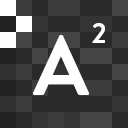A site header, which is displayed on each and every page of the website is the very first thing that users notice when they visit a website. An excellent website header has a clean design and easy to navigate menu that leads to the inner landing pages of the website.
Web designers always give a significant amount of time and effort to the creative and productive design of this section of a website. It takes just 50 milliseconds for a visitor to make a first impression about a website, says Google. Consumers begin to know about your brand when they see your website header.
As such, it is crucial to focus on guiding principles to create a website header that can effectively assist customers to access the information they need in a flash. Here are 10 proven tips and strategies to help you create amazing headers for your websites.
Highlight The Important Elements
The first thing to consider is what you want the user to do when they arrive at your site. Where do you want their attention directed when they arrive at your site? If this element isn’t fully evident in your header, make sure it is. Consider adding a Donate Now icon for nonprofit sites and a Book a Table button to restaurant websites.
To make it easier for visitors to engage with the site, headers typically include information like:
- Navigation menu
- Business logo
- Tagline
- Call to action (Book a Table, Donate, Call Us)
- Contact information
- Social networking icons
- Multi-language toggle switch
- Shopping cart
Header Texts Should Be Clear and Readable
The text in a header must be easy to read and understand at a glance in order for it to be useful. When applicable, use short words and fonts with a reasonably large font size to make your writing more readable. As a rule, decorative fonts aren’t used in headers because they’re difficult to read.
Make the header texts stand out by thinking of creative ways to attract people’s attention, or by using varying font sizes to make certain sections stand out. Consider fonts that are compatible with your business’ branding as a starting point, and work your way up from there.
Use Transparency for the Header
If your site has a lot of impressive banner images, you might want to use a transparent header. Your banner images’ exposure will be maximized, while important links are still displayed accordingly.
Transparency on scroll can be irritating if you’re using a sticky header, because as the pictures scroll, the header background will also scroll. So that scrolling graphics don’t detract from the links, give the header a slightly transparent background color instead.
Shrink Header on Scroll
In order to minimize the amount of space headers take up when users scroll down, a shrinking header is an excellent solution. Their use comes in handy when designing large, compelling headers. Primary navigation items and a logo may be displayed in an ever-shrinking header, which changes color while users scroll down.
Place Shop Button at the Top
Customers should find it easy to make purchases in your online store. Your header should include a Shop Button, which should be accessible at all times. Use a sticky header to accomplish this.
When designing eCommerce sites, include a shopping cart icon in the header of the website’s page. Regardless of where they are on the site, this allows website visitors to make their purchase with a click of the mouse.
Put Hover and Selection Effects on the Menu Links
It’s crucial for users to be guided by hover and selection effects as they navigate. Make sure your effects are prominent enough to catch the eye, but not so obvious that they become distracting. Please keep in mind that some effects are only seen on desktop computers, so be sure to use standard effects such as a color shift or underline to make sure that it will still be seen on mobile devices.
Choose a Header Template that Complements the Logo
Logos in headers are significant since they are generally the first element visitors see when they arrive at a website. Decide on a header arrangement that complements the logo’s design. Usually, round and square logos look best when centered; rectangular logos look awesome when positioned on the right or left edge.
Show Your Brand’s Personality
A company’s personality is conveyed through the use of colors and effects. This may be achieved by using a floating effect on the navigation as the user hovers over it for a friendly business personality. A floating effect, on the other hand, may not be ideal for clients who provide serious, professional advice, such as lawyers and real estate brokers.
Use Fly-in Nav Menus for Image-Rich Websites
In portfolio websites with a lot of photographs, expandable or fly-in menus are a lifesaver, as they give the images the most spotlight. They are already being used on mobile websites for a long time, and they’re now showing up more frequently on desktop websites as well.
An expandable header also allows you to present important links like a shopping cart icon that really sticks out while also letting visitors know that further information, such as site navigation, can be revealed by clicking on the toggle icon.
Loading Time Should Be Fast
As many as 53% of customers will quit your page if your header takes more than 3 seconds to load. You can leverage adaptive graphics, update your plug-ins, and compress your media to speed up the loading time on your site.
Unless your header loads quickly, you run the danger of producing a terrible user experience for the viewer, who may subsequently leave your site and look elsewhere. An improvement in loading speed can also boost your exposure and SEO ranking.
Conclusion
The website’s header provides a brief overview of the website and your brand. It is like having a specially summarized company profile. This is why the header should be the most important part of any web design.
Lastly, aside from the tips mentioned above, a website header design’s best practice is to update your website on a frequent basis to maintain its current and relevant.