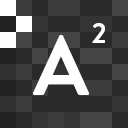Content management systems (CMS) like WordPress have been increasingly popular in recent years. WordPress, the most popular content management system, is used by the majority of all websites. Website owners may easily personalize their sites using this sophisticated platform and its strong extensions.
However, as a consequence of its popularity, a huge number of WordPress sites of all sizes are hacked everyday. With WordPress websites being open to all kinds of harmful activity, hackers may exploit them for both legitimate and illicit operations.
In addition to damaging your home page, they may also market their own items, start attacking more established sites, offer illegitimate goods, and reroute users to their own site. If you don’t know how to secure a compromised WordPress site, your website is in grave danger.
One of the most important parts of running a website is keeping it secure. Using WordPress as your content management system (CMS) gives you the false sense of security that you will never be hacked. Truth is, a hack may happen on any site, unfortunately.
However, this does not imply that WordPress is less secure in comparison to other content management systems. WordPress is equipped with reliable security features and installable plugins to help make your site secure and safe from malicious attacks. Here are some of the most prevalent security risks, as well as some tips on how to avoid them.
Brute Force Attacks
When a hacker does a trial-and-error search to gather sensitive information or crack passwords, this is known as a brute force attack.
2FA, or two-factor authentication, is a security measure that asks for two distinct forms of identity before accessing your WordPress site. Without the secondary code, an attacker would still be unable to log in even if they had your login credentials.
Two-factor authentication is supported by a number of WordPress plugins, both free and paid. This functionality may be implemented on your website by using the Google Authenticator plugin. Your mobile or email will get a verification code to validate your registration. Your WordPress dashboard can only be accessed by those who have your secret code.
Outdated or Nulled Themes and Plugins
Another prevalent WordPress security problem is using nulled WordPress themes and plugins. Rather than paying for premium themes and plugins, most website owners utilize pirated versions to save money. Using pirated software puts the website’s security at risk since it contains backdoors and viruses that may inflict serious harm.
WordPress themes and plugins especially those that are outdated and illegally acquired are vulnerable to exploits. In comparison, premium versions always see to it that a security patch is made available when certain bugs are fixed by the developers.
By failing to keep themes, plugins, and WordPress core updated, website owners leave their systems open to attack. Hackers are constantly on the hunt for weak points in WordPress themes and plugins, and they take advantage of them when they do. Make careful to uninstall any outdated themes or plugins if you still have them.
If you have pirated themes or plugins, remove them immediately. A WordPress virus scanner may also be used to check your website. A list of malware found on your website will appear when scanning is complete, and you will need to use malware removal to clean them up.
Weak Passwords
Weak passwords are another WordPress security vulnerability that has been common on WordPress websites. The hacker’s job is made easy if you utilize a default admin account and weak password. On the other hand, a strong password is one that no one else will be able to guess.
WordPress admin passwords should contain a mix of letters, numbers, and symbols to avoid being easily guessed. It is also recommended that your password should only be used on your WordPress website.
Default Login Page
The WordPress admin dashboard may be accessed via the login page. As a result, hackers frequently attack this page. For another thing, a hacker does not require much effort in finding a website’s login page because all WP websites come with a default url – yourdomain.com/wp-admin.
The hackers aren’t the ones that find a way into the login page. Hackers, on the other hand, program their bots to repeatedly try different usernames and passwords until they find one that works. If you’ve chosen a username and password that’s easy to remember, the bots will have no trouble breaking in. After then, the hacker will have full access to your website and be able to do anything he wants.
To avoid this, WordPress site administrators should install a plugin like Limit Login Attempts to prevent hackers from exploiting this vulnerability and launching a brute force login assault on their site to prevent this from happening. The Change WP-Admin Login plugin allows site owners to alter the default login page’s url.
Database SQL Injections
It is possible that a hacker has gained access to the WordPress database, in which case SQL injections have been carried out. WordPress SQL Injection may be used by a hacker to create an admin-level user account or to introduce links that are harmful to the websites.
If you want to avoid being a victim of a SQL injection attack, you must take precautionary steps such as analyzing and restricting user-input channels. Each page of the website where you’ve combined strings, contents, and instructions must be properly checked.
Running a Website on HTTP
A connection is made between the user’s browser and your website server using the Hypertext Transfer Protocol technique.
Validate if HTTP is being used by your site. Take a hard look at the beginning of your website’s URL. Websites using HTTP URLs, for example, are those that utilize HTTP as their transport protocol. In any case, HTTP has a bad reputation for security. Web browsers and servers send and receive data in plain text rather than encrypted.
An intruder will have little trouble stealing this information and using it. For example, if a user inputs their credit card information into your website using an unsecured HTTP connection, a hacker may simply intercept the connection and take the customer’s credit card information.
However, you still have options for safeguarding your website. To make your website more secure, you should make the move from HTTP to HTTPS (S stands for “secure”). Using HTTPS on your website ensures that all data sent between your website server and the user’s browser is secured. Since it’s been encoded successfully, the hacker won’t be able to decode it.
Conclusion
For a safe and efficient web presence, follow these WordPress safety guidelines. – It’s important to remember, however, that protecting a WordPress website is a continual process that requires constant attention in light of new tools and tactics appearing in cyberspace.
Check your WordPress website to see if the optimal website security measures have been applied. Besides this, hackers are always searching for new ways to breach websites. These tips can help you stay safe online and decrease the chances of being hacked.