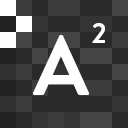Just as with WordPress, operating a business is quite similar. Maintenance and upkeep are critical for every business. To be effective, you stay abreast of the latest developments in both information and service delivery. You make sure your business has all the tools and equipment it needs to function properly. Unmaintained equipment can break down and delay or stop an operation.
When you go to a website, you expect it to load quickly and appear current. Learn about the critical things you must do daily to keep your website operating and your revenue flowing in.
Website Speed Improvements
Customers’ attention spans are quite limited. When you use the internet, it should be fast and reliable. There are times when viewers will press the back button and proceed onto the next page that appears in Google’s search results if your website takes longer than 3 seconds to load now.
So what can you do to speed up the loading of your website? One of the most crucial things you can do is make sure your website is always up to date with the newest developments. Your page will be full with information that is no longer valid if you have not used it in the last six months.
Moreover, Google is monitoring the number of visitors that abandon your site even before it has fully loaded. Bounce rate is the term used to describe this. The more individuals that visit your site and then leave it, the less Google likes to promote your site. Your bounce rate will be reduced if your page load time is kept to a minimum.
Website Security
A fresh set of security updates are published every week for WordPress and other software systems. When it comes to hacking, though, hackers are attempting to take advantage of flaws in a system that is long outdated.
By regularly performing website maintenance, you can ensure that your website is constantly up to date and safe. In this way, you are free to concentrate on your business instead of your website.
If you don’t maintain your WordPress website updated, you’re opening the door to hackers as you would with your computer or mobile device. Customers and your organization are both at risk if hackers gain access to your systems and steal sensitive information. When it comes to storing consumer personal information on your website, this is a must-have.
Intruders might take control of your website and make unauthorized changes. It’s possible that they’ll take confidential client information and utilize it maliciously. It’s bad for your reputation if you disclose client data. The public’s confidence is difficult to regain after it has been damaged.
Plugin Management
WordPress plugins are available that can improve your website even further. They may save you a lot of time and effort while also giving your website a fresh new appearance. If they come from reliable sources and are constantly updated, they are fantastic.
Your website will be harmed if it has outdated plugins. They have the effect of slowing down your site, to open security holes which hackers can gain access to your data, and to actually ruin your site if they aren’t kept up to date. Broken links, missing pictures, and garbled code are all things that visitors to your website do not want to see.
In order to keep your website up-to-date, you must update your plugins often or switch to newer, more relevant ones.
Software Updates
Once every two months or so, WordPress rolls out a new version. For the most part, it’s done in order to address bugs and various security concerns. Additionally, updates can bring new features and capabilities to your site, enhancing its overall look and feel as well as its general performance.
The WordPress core, themes, plugins, and other software that runs your site must all be routinely updated to ensure that everything continues to function as it should in order to avoid downtime.
Consider the website to be similar to a phone or a personal computer that runs website content management software. In addition, software is updated on a regular basis to maintain security, stability, and provide new functionality.
A website’s security can be improved by keeping the software up-to-date and therefore less vulnerable to hacker attacks. Making changes to a shoddy website, on the other hand, might lead to a shattered one.. This means that backups are required before any upgrades may be applied.
Site Backups
WordPress website owners, no matter how attentive they are, might run into problems. Technology fails from time to time. Those of you who have experienced the devastation of a laptop crash will appreciate just how devastating this would be. Think about how frustrating it would be to lose all of your hard work on your WordPress website.
The answer is a no-brainer. Ensure you have a backup of your website. Your website’s content, pictures, design, and organization structure are all interconnected in one way or the other. If something goes wrong, all of this information may be safely downloaded and saved. There is no way to backup your website once. Backups should be performed on a regular basis to ensure that any changes and additions to your website are preserved.
Additionally, you should make certain that this data is correctly saved. It’s pointless to have a backup on your website if you lose everything. You’ll want to keep it someplace secure so you can get to it quickly if you need to.
E-Commerce Backend Updates
It’s important to remember that if you have an e-commerce website that sells items or services, you must also maintain the products from the backend.
New items and services must be included on your website if they are available. If a client comes in and notices a product, but needs more information, they may go to your website. Losing a sale is possible if one of your goods is missing.
They will go elsewhere if a potential client learns about a new product you are offering but it isn’t listed on your site. Customers may also come to your store searching for a product at the price listed on the website, which might cause problems for you if your website doesn’t reflect the updated pricing.
If consumers are confused or feel mistreated in any manner, these factors might produce bad reviews for your business.
Conclusion
WordPress website owners must aim to maintain their sites current and functional. Maintaining your WordPress website might often be pushed to the bottom of your priority list, even though you know how critical it is and how best to go about it in general.
However, it won’t take long until the speed or security of your website begins to suffer due to faulty plugins and outdated software. When it comes to the performance, security, and appearance of your online presence, the maintenance of your website plays a major role. Don’t forget to update your website’s key elements, such as those listed above, on a regular basis.